The Best Business Process Modeling Tools & Tips
As a business owner, it's important to review how the company manages its workflow and meets key goals. Regularly assessing the various workflow processes and current business strategies help owners stay informed while consistently bringing in revenue. Doing so can also provide insight into any internal or external inefficiencies so improvements can be made.
Because the human eye processes imagery 60,000 thousand times faster than text, visuals are an effective learning tool. Here is an overview of the best business process modeling tools and tips when just starting.
What is Business Process Modeling?
Business process modeling (BPM) is an analytical representation of a company's overall workflow.
Business process modeling is used to compare how an organization is performing in real-time to how it might perform in the future after specific improvements have been made. These two states of the before and after modeling process are referred to as As-Is and To-Be.
Modeling helps decision-makers find alternative ways to streamline workflow processes, increase efficiency, and improve productivity.
Why Use Business Process Modeling?
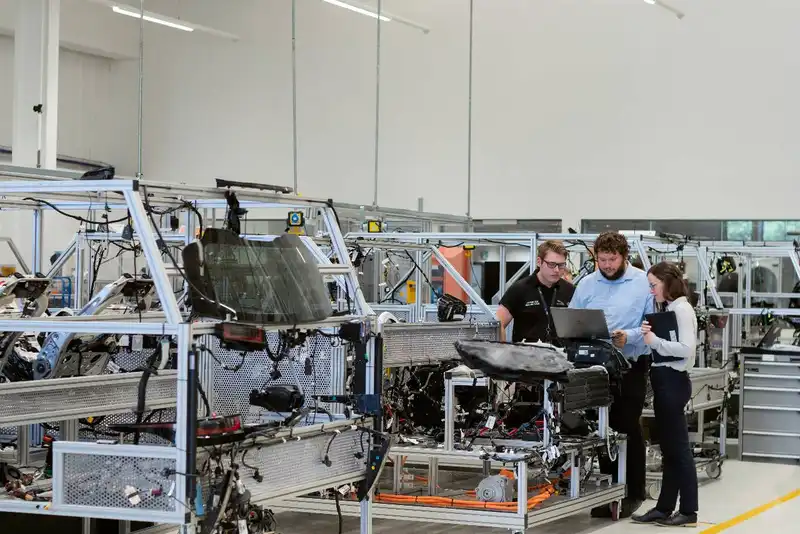
Business process modeling tools provide an easy to understand, the overall picture of how a business operates. Other benefits of mapping include-
1. Improving Efficiency
The purpose of modeling is to discover areas that need improvement. Changes made to these areas will lead to a higher level of efficiency, productivity, and profits.
2. Enforce Best Practices
Big organizations find it beneficial to create a standardized set of procedures and policies to organize workflow processes. Business process modeling tools help to find the best practices for workflow management, which can then be enforced by the owner.
3. Develop Adaptability
By constantly finding new ways to improve business processes, the business will develop a culture of adaptability and innovation.
4. Transparency
Modeling allows everyone to be more aware of how business processes work, what the expectations are, and how each department acts as a component of the whole. This leads to accountability as everyone is aware of their specific role to play.
5. Competitive Edge
Improvements in efficiency, transparency, and adaptability result in a higher-functioning company. A stronger company is more able to compete with others in its industry.
Tools & Tips for Best Business Process Modeling Practices
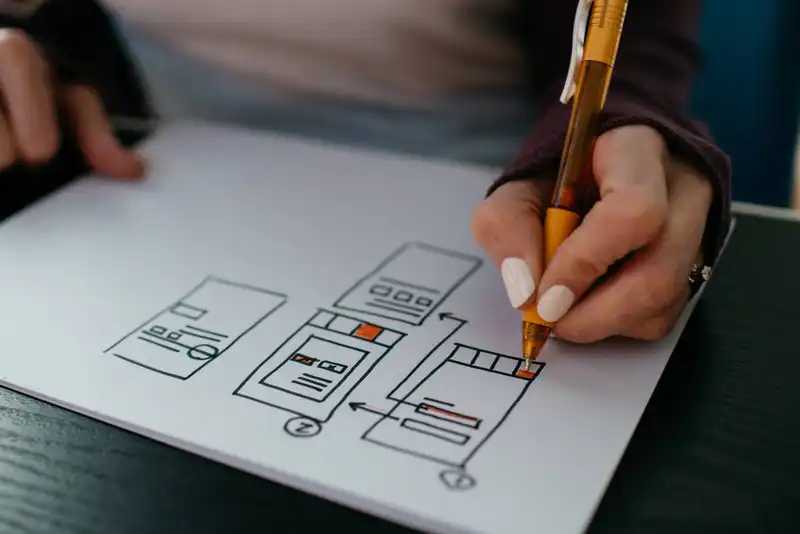
1. Business Process Modeling Notations
Business Process Modeling Notation refers to the usage of lines, charts, graphs, and other visuals in modeling to communicate the flow of a business process. It is designed to coordinate a sequence of processes that contribute to a company's overall operations. Think of notation as a learned language that every process analyst is fluent in.
2. Universal Process Notation
This modeling tool provides a box for each task that needs to be completed. The box shows who the task is assigned to and what happens once the task is complete. Though not a learned language, it is a uniform system utilized by analysts to view the intricacies of different tasks and who is responsible for them.
3. Flowchart
This is a diagram that represents a specific workflow process. Flow charts include a starting and ending point. Typically, circles, squares, and diamonds represent activities and arrows indicate the different associations between the activities.
4. Functional Flow Block Diagram
This is a time-sequenced, step-by-step diagram that describes a workflow process's functional flow. Functional Flow Diagrams are not solution-oriented, but rather show the steps that need to be taken to achieve an end. It illustrates an aspect of the company's architecture, or organizational structure and how different components of that structure interact to deliver value.
5. Control Flow Diagram
A control flow diagram describes the normal flow of a work process within the confines of certain conditions. It shows how a change in equipment, data, alternate operations, or other inputs might affect the work process.
6. Gantt Chart
Gantt charts are focused on specific tasks and activities, as well as how they relate and affect one another. These are depicted in a sequential order against a schedule, or timeline.
7. Program Evaluation and Review Technique Diagram
This diagram demonstrates the minimum amount of time needed to complete a task. This improves efficiency by helping to create a realistic timeline for accomplishing important projects.
8. Integration Definition Diagram
Integration Definition Diagrams consist of a hierarchical series of processes referenced to each other. Each box represents a single process, with arrows representing either controls or mechanisms. Controls constrain and direct a work process, while mechanisms are any physical aspects of the work process.








