Top 5 Analytics Reporting Best Practices
To eliminate the guesswork and instinct-based decisions business leaders are faced with on a regular basis, it would be in a brand's best interest to utilize management reporting.
Reporting tools and data analysis uses real-time insights, historical data, and predictive analytics to boost productivity and increase profitability.
Here are the top 5 best practices for writing and presenting an analytics report.
What is Analytics Reporting?
These intuitive reports work as a business intelligence tool. The aim is to provide an assessment of different aspects of the company to management, so they can make more informed business decisions.
Data is collected from the various departments that are tracking key performance indicators (KPIs). This information is then used to create a report with powerful visualizations that help explain the data in an understandable way.
The management team uses this information to understand workflow processes and find areas of the company that needs improvement.
Why Are Data Management Reports Important?

Reports are especially useful for management as they are in charge of making decisions that affect all areas of the company. Other benefits of management reports include-
Monitor Performance
To grow and compete, businesses need to know how they are performing regularly. Concrete evidence in the form of data is needed to assess whether any aspects of the business need improvement.
Setting Clear Benchmarks
Regular reports allow for a detailed comparison of the company's past and present performance. This allows management to set clear policies and standards so each department is aware of the expectations.
Learning What Works
Through a visual representation of trial and error, it becomes known which business practices worked to the company's benefit and which did not. And for any areas in between, the analytical report will help inform which business strategies can be altered for success.
Fostering a Culture of Communication
The reports reveal opportunities for increased communication regarding business activities to all parties involved in the company, including in-house employees, outside partners and investors, and even customers.
Improved Collaboration
Making critical data accessible to everyone promotes a collaborative environment. An increase in collaboration and communication leads to a higher level of productivity in all areas of the business.
Promoting Growth
Regular management reporting improves decision-making processes because decisions are based on hard evidence rather than instinct. Over time, good decision-making helps a company grow.
Best Practices for Creating a Sound Analytics Report

1. Set Strategic Goals
Start with an end goal in mind before writing an analytics report. Ask the following questions to help address the needs of the report-
- What is the purpose of the report?
- What factors contribute to the company's success?
- How does the company know if its pricing is correct?
- How does the company define success? Are there specific metrics to meet?
2. Pick the Right KPIs
The KPIs should depend on who the report recipients are. Consider their level of seniority and which department(s) they work in. Think about which data-driven questions these individuals will want to be answered.
For example, a sales manager may be interested in how many sales calls are made each day or how many leads are turning into conversions. Address the audience's expectations and know what information they are looking for in the report.
Many organizations have utilized the SMART method to pick KPIs-
- Specific Pick KPIs that are specific to the needs of the audience.
- Measurable Make sure there is a clear way to measure business goals.
- Achievable KPIs need to be realistic. The business should be able to meet the goals at some point in time.
- Relevance The KPI must show evidence that there is progress towards meeting the end-goal.
- Timely Utilize a timeframe for the KPI so everyone is focused on when the goal should be met.
Center the report around a general theme and focus on using raw data to tell a story about that theme, including-
Time Periods & Historical Data
Just as stories have a beginning, middle, and end, so should the presented data. Use historical data to show trends over a period of time, focusing on any significant changes. For example, if the topic of the report is annual earnings to forecast future income, then include the previous year's, as well as the current's, generated revenue. This will help the management team see the full picture of the company's performance, rather than just one aspect of it.
Contrast Key Performance Indicators
Include different metrics and show how they compare to one another. For example, show the target annual revenue and the achieved annual revenue. This will help management know what areas need improvement and what factors contributed to not meeting those key metrics.
4. Clarity is Key
Clearly presenting information will convey the main ideas of the report. Key tips include-
- Follow Dashboard Design Principles - Use plenty of white space to show a contrast between two sets of data. Select colors carefully; too many colors lead to a decrease in readability.
- Don't Forget the Small Things - Label data properly, put a date range next to data, and make sure that it's clear enough to differentiate good, bad, and neutral KPIs.
- Make Sure That Metrics Are Clear - Use metrics that everyone reading the report will understand and have experience using.
While it's important to utilize historical data and predictive analytics in the report, it's essential to make real-time insights into the primary focus. Make sure that the real-time data aligns with the report's theme and the company's objectives. To do this, take the following steps-
- Revisit KPIs to see if real-time metrics tell a story that the audience will benefit from.
- Test the findings in the report for a week to determine if the intended goals were achieved.
- Ask for feedback from other stakeholders within the company. Use this feedback to adjust the report if necessary.
How to Prepare an Analytics Report
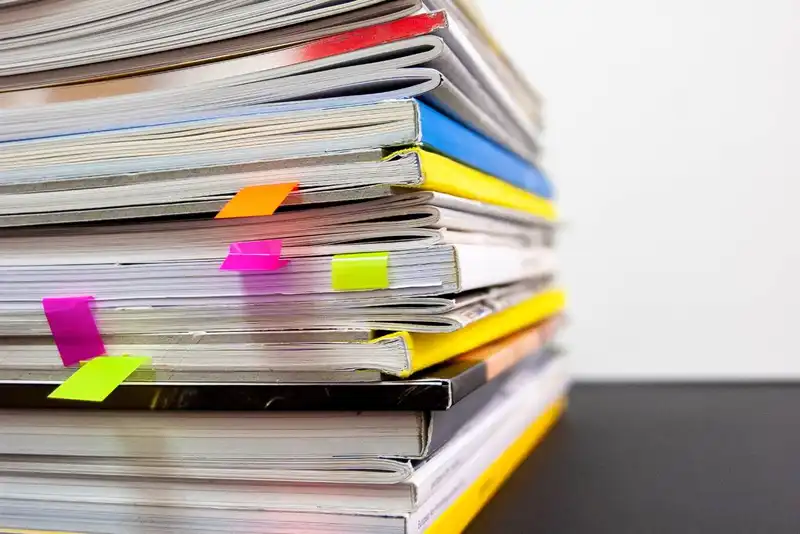
To review, here is a rundown of how to prepare an analytical report-
- Set Goals & Objectives Define what needs to be achieved and who the report is written for.
- Choose the Right KPIs Keep in mind who the audience is and what they want to know.
- Use Feedback Take any feedback and use it to make any necessary adjustments in the report.
- Use Storytelling Skills Use historical data, real-time insights, and predictive analytics to tell a story of the report's findings.
- Create a Compelling Report Include powerful data visualizations and relevant data to convey findings.
- Clarity is Key Implement dashboard design principles and use clear metrics to present information.
- Go Digital Utilize business intelligence software to consolidate data in one place and quickly build an interactive report.
- Relevance of Real-Time Data Real-time insights are useful if they align with essential business goals. Test insights to ensure they promote better decision-making.
- Review & Improve Continue to test the insights from reports, make changes where necessary, and remove data that is irrelevant or inefficient.






